The output file, which is by default named output.html, is present in the same directory as the excel file. This file contains all the i-cards. The file should be opened in a browser and printed from within the browser.
You can see from the above screen shot, that iCardex has successfully merged the excel file into the input html file. The image placeholders has sample images “q” “w” “e” etc.…
This page should be printed from within the browser and the following settings should be taken care of. In Mozilla Firefox, open File—> Page Setup
On this settings tab, make sure all the headers and footers are set to - -blank- - . Margins should be set to 3 mm. Press OK and print a single page to test if the margins are correctly configured. If all goes well, print all the pages.
~~~H4x0r~~

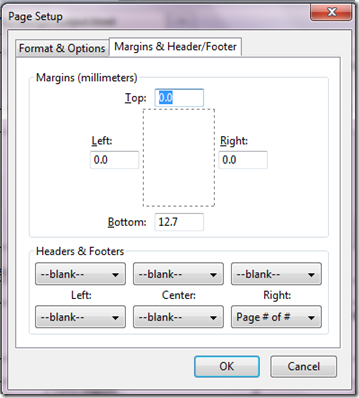
No comments:
Post a Comment