The input fields are pretty straight forward. To test this application, Select input HTML file ( input.html ) in the extracted folder, and select input XLS file (xls.xls ) in the same folder. The output file will automatically set to output.html in the current folder.
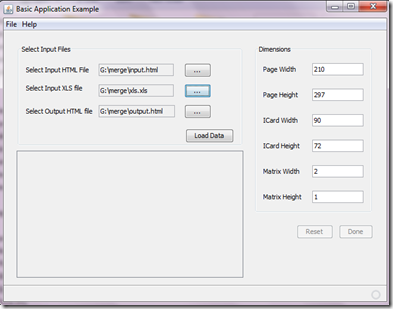
Once the files have been selected, click on the Load Data button to load data from into the application.

You will see that the tagged parameters are shown in the list, and corresponding to each entry, is a list of columns that are present in the XLS file. You need to map each field to the appropriate column, as shown in the above image.
Dimensional Parameters
Page width and height are dimensions in mm of the output printable sheet.I Card width and height are the dimensions of the icard in mm.
Matrix dimensions are the number of icards per page. Matrix width denotes the number of icards per row, and Matrix height denotes the number of rows per page of print sheet.
Note: Matrix Height is currently ignored.
The default values have already been set for an A4 sheet.
No comments:
Post a Comment